The workflows are provided in terms of role divided and stage divided workspaces on the Skyspoc platform.
The workspaces listed below are delivered as-is to your Skyspoc tenant for free.
Only prerequisite is to subscribe the number of individual users who will actively take part in the workflows.
End users or Requestors do not require subscription.
When one or more workflows have been acquired and delivered to your own tenant, you will have administrative rights.
You are free to alter flow, users, teams, and stages to suit your specific requirements.
Mark Ventures offers to build new workflows and to alter existing workflows according to your specifications.
The available products are tailored to fit primarily Service Management requirements.
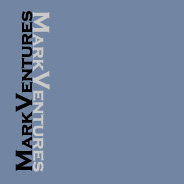





b. at least one Authorizer
c. a team of employees to act as Operations

a. at least one Change Manager
b. a team of employees to act as Change Advisory Board (CAB)
c. one Release Manager

a. at least one Change Manager
b. a team of employees to act as an Emergency Change Advisory Board (ECAB)
c. one Release Manager

a. a team of employees to act as Single Point Of Contact
b. one Problem Manager
c. one Problem Owner


a. one Application (or Project) Manager
b. one Release Manager
c. a team of Developers
d. a team of Dedicated Builder Resources

a. one Demand Manager
b. one Capacity Manager
c. one Business Manager
Populate the roles in SkySpoc with the selected managers
By running through the workflow between the three of you, you may get inspiration on how to perform Demand & Capacity Planning suited for your organization.

a. one Service Level Manager
b. one Chief Executive Officer
c. one Continuity Manager
d. one Chief Operation Officer
Populate the roles in SkySpoc with the selected managers
By running through the workflow between the four of you, you may get inspiration on how to perform Business Continuity Planning suited for your organization.

a. one Continuity Manager
b. one Chief Executive Officer
c. one Chief Operation Officer
Populate the roles in SkySpoc with the selected managers
By running through the workflow between the four of you, you may get inspiration on how to perform Disaster Recovery Planning suited for your organization.

a. one Client
b. one Service Level Manager
c. one sales team
d. one Service Manager
e. one Chief Operation Officer
Populate the roles in SkySpoc with the selected managers
By running through the workflow between the five of you, you may get inspiration on how to negotiate Service Level Agreements suited for your organization.

a. one Client
b. one Service Level Manager
c. one sales team
d. one Service Manager
e. one Chief Operation Officer
Populate the roles in SkySpoc with the selected managers
By running through the workflow between the five of you, you may get inspiration on how to plan the renegotiations of your Service Level Agreements suited for your organization.

a. one Client
b. one Service Level Manager
c. one Information Security Manager
d. one Service Manager
e. one Chief Operation Officer
Populate the roles in SkySpoc with the selected managers
By running through the workflow between the five of you, you may get inspiration on how to implement security warranty in your Service Level Agreements suited for your organization.

a. one Client
b. one Service Level Manager
c. one Service Owner
d. one CSI Manager
e. one Service Manager
Populate the roles in SkySpoc with the selected managers
By running through the workflow between the five of you, you may get inspiration on how to implement structured improvement of services in your organization.

a. one Service Portfolio Manager
b. one Security Manager
c. one Chief Operation Officer
d. one Service Manager
Populate the roles in SkySpoc with the selected managers
By running through the workflow between the four of you, you may get inspiration on how to perform a Business Impact Analysis suited for your organization.